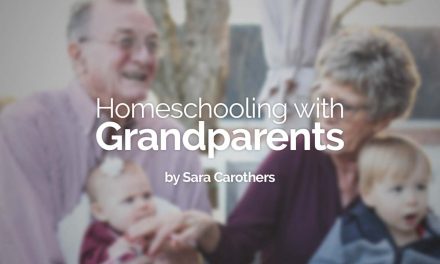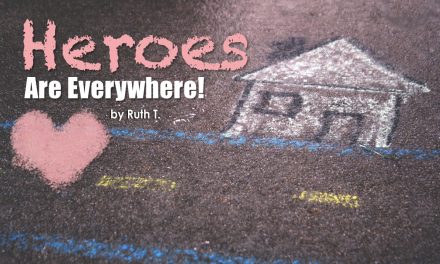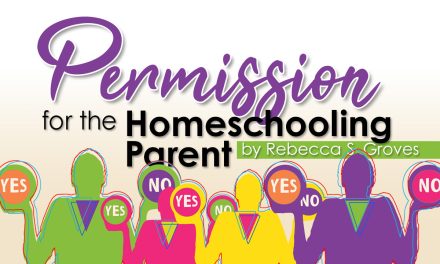When I walked into my local library, with the intention to teach my children how to use an encyclopedia, I had a rude wake up call. I knew exactly where in the reference section to head to for the encyclopedia section. I had worked in different libraries over the course of eight years and knew both the Dewey Decimal System and Library of Congress system inside and out. I knew my libraries and I was ready to teach my children their library skills. There was only one problem. Library skills, as they used to be, simply are not needed anymore thanks to the Internet. Now don’t get nervous. I am not saying that libraries are useless, remember I used to work in that realm and love every aspect of the library world. It’s just that the way we access the information that we need now happens in a different way.
Fifteen years ago while tutoring some homeschooled students, their parents asked me if I would take them to the library and teach them several needed library skills. They said they wanted their children to know how to research using the library even though they were well aware that the information I would be teaching them would be, “useless in a few years.” That comment upset me! How could a library ever go out of style? How could using a good, decent, hard copy ever become obsolete? Well, a few short years later (2007 to be exact), we welcomed the Kindle into our world and a few short years after that, (2010), the iPad arrived on the scene. Thanks to these inventions, the term book now carries an entirely different meaning. If you are going to purchase a book you need to look at your options, no longer do you choose between paperback or hardcover, now there is a third option, eBook. If you are ordering a subscription to a newspaper, it isn’t necessarily one that is delivered by the local paperboy. There is now an online subscription service option.
Back to me wanting to teach my kids about how to use an encyclopedia. When I walked to the reference section, I was greeted by a two-book, sad excuse of an encyclopedia “set.” Book One included information for letters A-K. Book Two included information for letters L-Z. That’s it. Two books. One set. No more. Gone are the days of several encyclopedias to choose from. Now we have the Internet. As a hard copy book fanatic this is disheartening but at the same time I realize that the information is still out there, it is simply a matter of finding it. As homeschooling moms and dads, we can use this to our advantage. In addition to having our children glean from books in hand, we can now pull up video clips to reinforce what they are learning, in seconds. We can direct them to a site with further information or research on the same subject and we can quickly access a detailed map of the location that we are discussing. The question is, how do we protect our children while they are online?
1- Be sure your children watch videos in full screen. Watching in full screen helps to keep their eyes off of the side ads which can be unpredictable.
2- Avoid videos with ads throughout the video. Not all videos have ads interrupt the video but you can usually tell when you look at the video initially. You can see by the red dashes on the bottom how many will be expected. If you can avoid ads that would be best. If it simply has an ad in the beginning, simply watch the ad and then allow your child to watch the video.
3- Preview websites that your children we be visiting. Just to be safe, be sure to preview the sites that your children will be doing their research on. I usually test out the sites and then make a Google Doc that includes the specific links I want them to visit and have them click those links. This is safer than having them simply do Google Searches, specifically for ages twelve and under.
4- Check the parental controls on your computer/browser. Put your searches on safe mode or better yet, purchase software to protect your children online. Many different types of software are available to both monitor and protect your children online.
5- Talk to your children about Internet safety. Keep communication open concerning online safety. Even though they can never unsee something that they might see, we can still teach them to turn their eyes away from evil. We teach our children to turn off the TV as soon as there is something unpleasing to the Lord and they have done so many times. It is the same with the Internet, our children know to turn it off if something does not seem right.
6- Keep computer monitors in public places in the home, not in bedrooms. If my children are using an iPad and not a desktop, I make sure there is more than one of them working on the online research at the same time for accountability.
Times are changing but that does not need to catch us off guard. We can still use the resources available to us as long as we teach our children to be responsible with them.